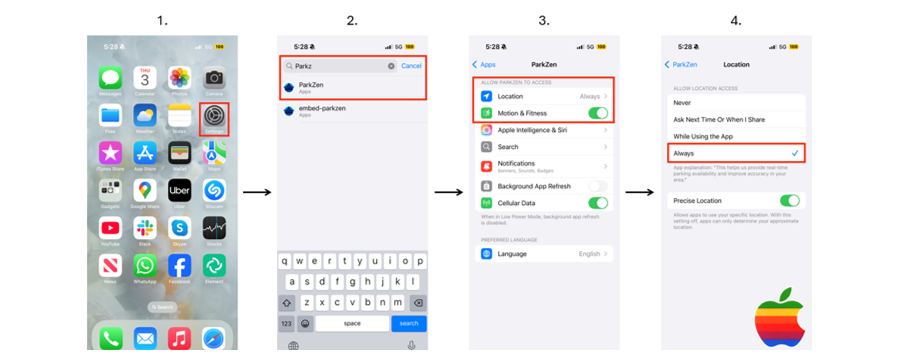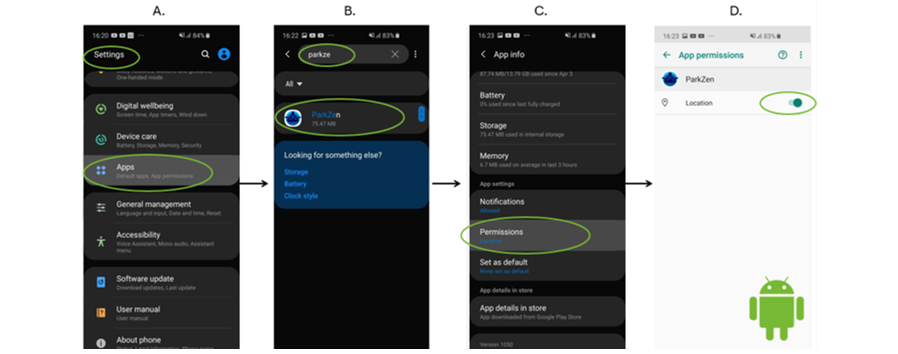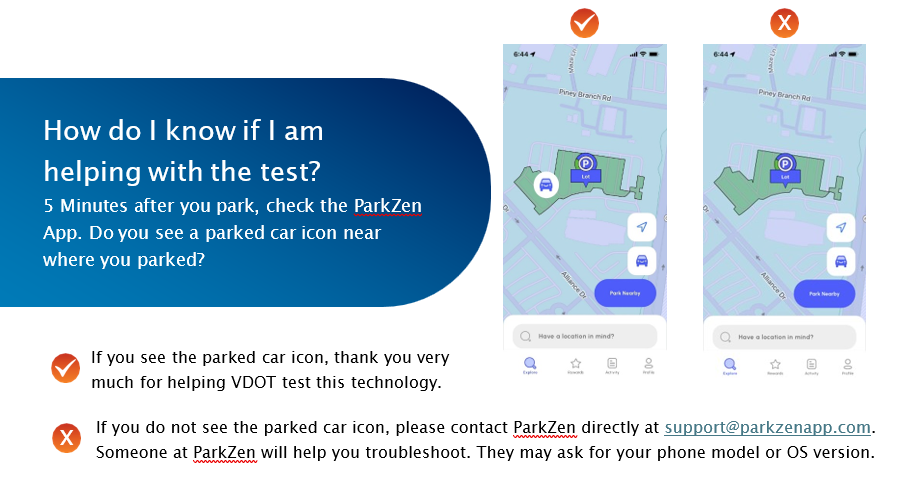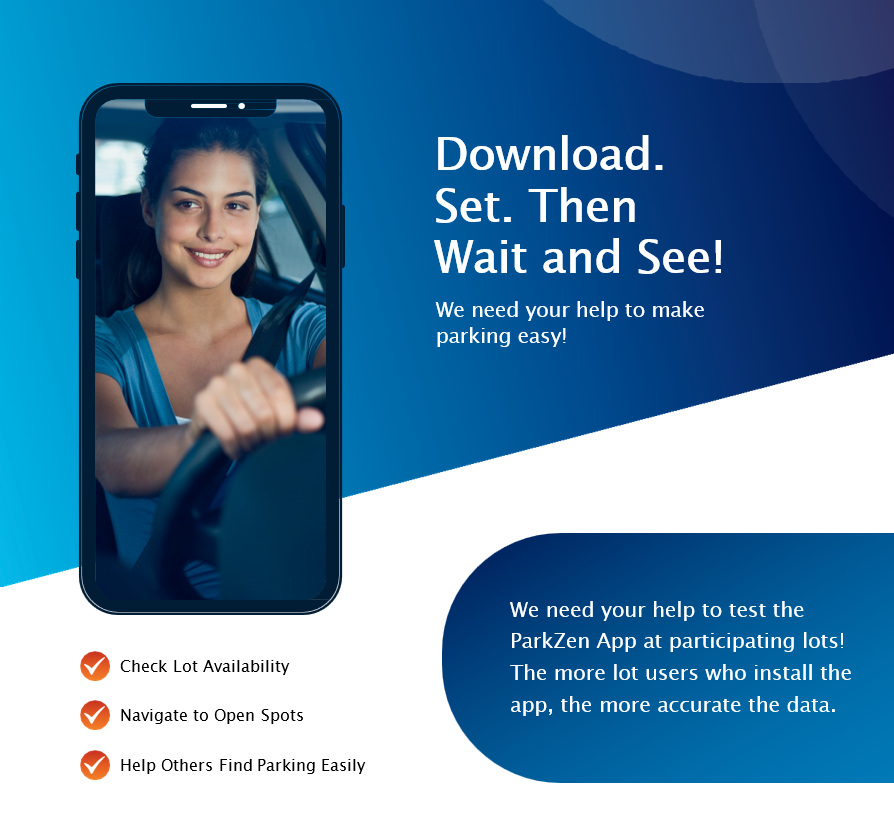
Follow these steps and allow the app to work in the background.
Top ParkZen users will be entered to win Amazon Gift Cards!
- Download the free app at the link below.
- Allow notifications when prompted.
- Enable Location services (set to “always allow” or “all the time”).
- Enable Motion & Fitness Activity (iOS) or Physical Activity (Android).
- Allow connection to nearby devices (Android).
- Leave the app installed for the next 3 months. Check back periodically.
- Provide feedback for the lot where you typically park. (Optional)
- Create your parking profile to enhance your experience. (Optional)